In a regular scenario people usually upload files ranging from few Kilobytes to few Megabytes only but in some rare scenarios there is a use case to upload large file as big as hundreds on Megabytes through the form. AgilePoint NX eForms makes file upload max limit configurable through the file upload control as shown below
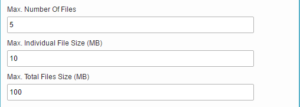
However if you leave this only to the discretion of the form designer, a particular form designer can configure a very high value for max file size which can adversely impact the server performance so there is also a server wide max limit which can be controlled through the Form designer config file which is kept at follwoing location
C:\Program Files\AgilePoint\AgilePointWebApplication\AgilePointPortal\
Modules\AgilePoint.Portal.AppBuilder\Content\FD.Settings.xml
Look for the setting called “MaxAllowedFileUploadFileSize“. Default value of this is set to 200 Megabytes but server admin can increase it if they want. This change should be done carefully as it has potential of impacting overall server performance if people start uploading huge files through the server.
Limit has been put for a reason.
If you start uploading huge files you will have very bad user experience where
- They are waiting for a long time for file upload to happen.
- They will face connection timeouts as uploading such big files will be dependent on network bandwidth and 1 min might not be enough to upload 200-500 MB file or for that matter 100 MB single file. You cannot reliably depend on connection timeout for huge files
- With such huge files uploaded from browser thread, your browser might become unresponsive at times where users would get frustrated that browser is crashing and pin that to product issue and I won’t have a fix for that.
- It depends on lot of factors to fail if you upload big files. Is the connection to AgilePoint timing out? is connection to SharePoint where file is uploaded timing out?
- Remember it is not a matter of uploading but you will download such huge files as well to view them
In the above screenshot 100 Mb was combined size and that too if your connection does not time out. Individual size should be lesser. Ideally such big files should not be handled through form. You should directly upload it to source and make users put a link for that file in the URL control. You can have a radio button on form asking if file is more than say 50 MB and if user says yes, control shown was a URL box instead of file upload. This way user is fully aware of why he is being made to upload the file manually.
You can make form intelligent as shown below
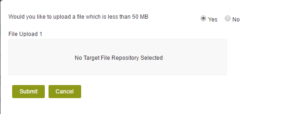
If I select No
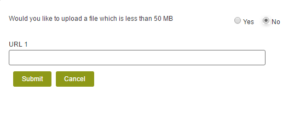
You can even add help text or popup the screen from source system to upload the file.



What unit type goes in the value field? MB’s, bytes? Thank you.
Megabytes