In my recent blog, I announced the availability of Modern Work Center for SharePoint Online
Modern Work Center Is Now Available for SharePoint Online
In this blog, we will look at the steps which existing customers, who are on AgilePoint NX v9 and above, need to perform to upgrade the AgilePoint NX app to a new version and add the Modern Work Center App Part to their SharePoint Online portal.
Steps to upgrade AgilePoint NX app in Microsoft 365
Step 1: Navigate to Site Contents page on the Site. You might be using SharePoint portal in Classic or Modern Mode so perform the below mentioned steps accordingly
Update in Classic mode: Click on update link given on the AgilePoint NX app to update the app.
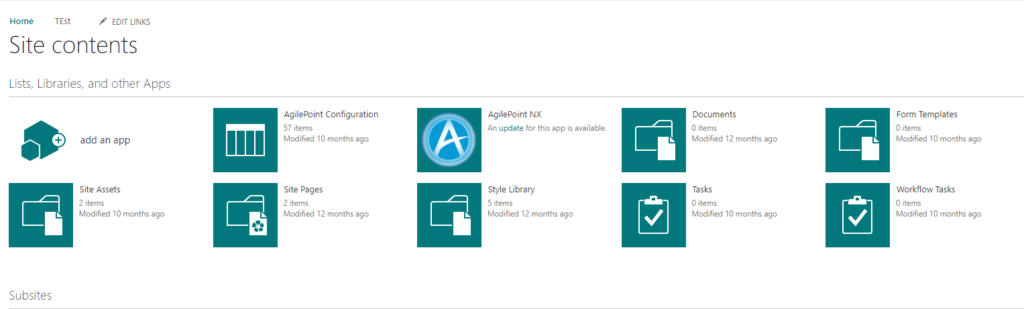
Update in Modern experience: Click on 3 dots and click on Details against the AgilePoint NX app
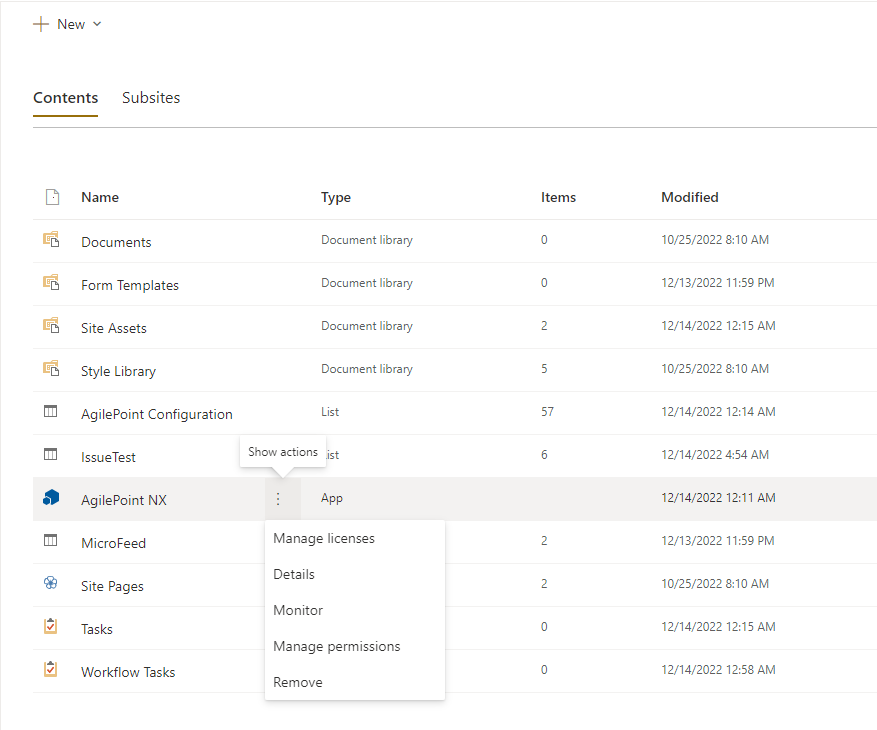
Step 2: On the app details page click on the GET IT button and on the next popup click on the Trust It button to update the app.
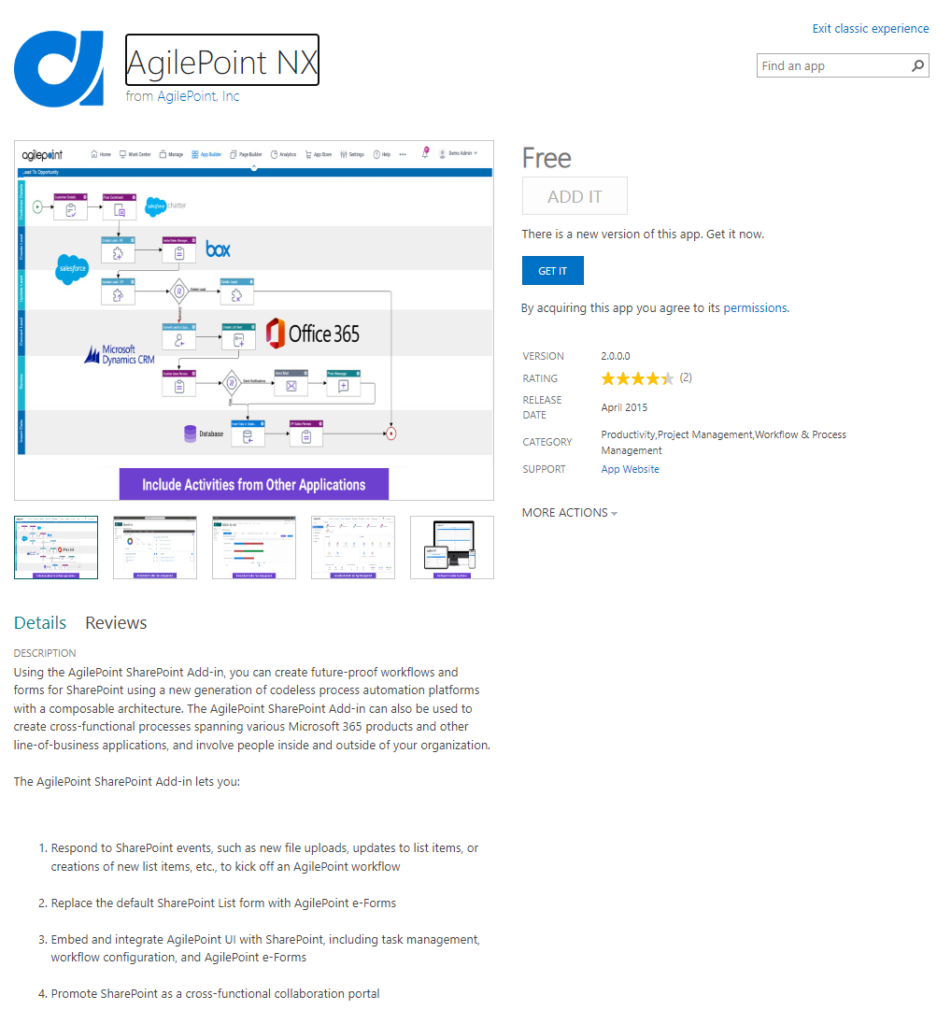
Step 3: After the update, new AgilePoint NX app would be displayed along with new logo as shown below in SharePoint Site’s Site Content page.
SharePoint Classic Mode:
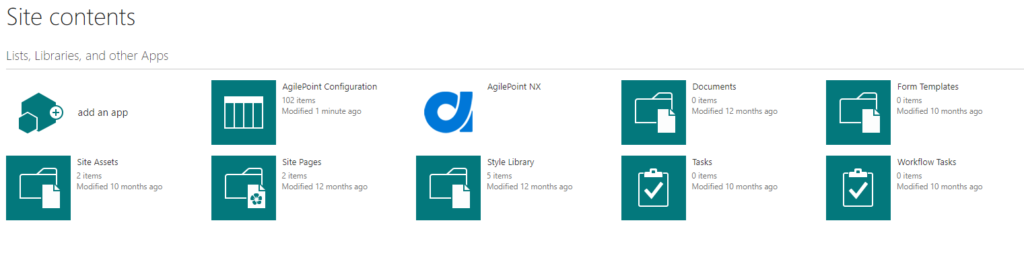
SharePoint Modern experience:
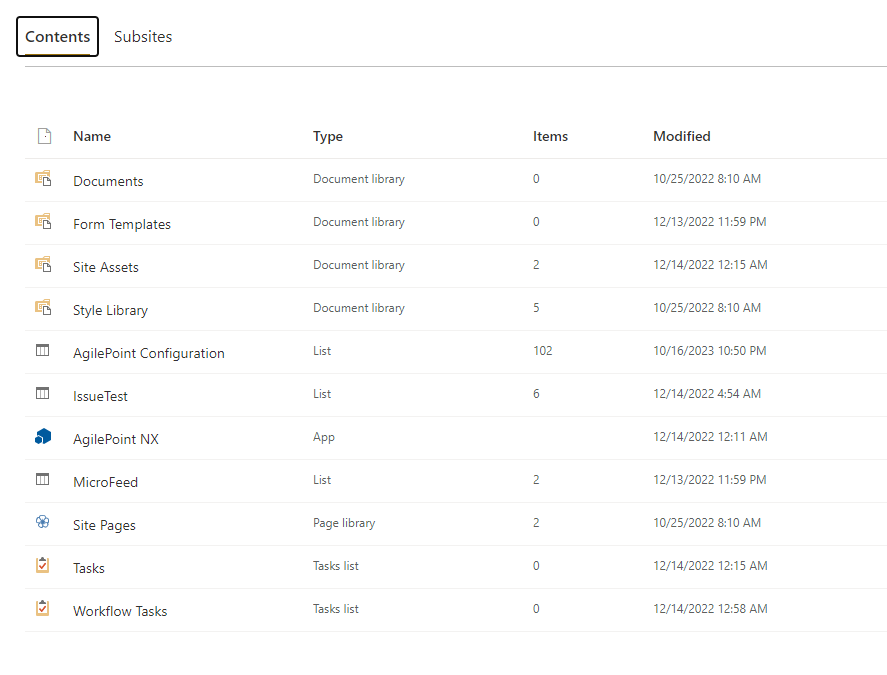
Step 4: Add AgilePoint Work Center App Part post app update:
If AgilePoint Dashboard App Part (Classic Work Center) is already added on a site page it would continue to work as is and there wont be any impact to it. However you can now add the AgilePoint Work Center (Modern Work Center) App Part by following these steps
In SharePoint Online, go to the site page where you want to add the new AgilePoint Work Center App Part.
- Click Settings > Edit Page.
- On the Edit page, click the Insert tab. Click App Part.
- In the Parts pane,
- Click AgilePoint Work Center to add AgilePoint Modern Work Center on the page. Please note it is supported for AgilePoint V9 version and above.
- Click AgilePoint Work Center (Classic) to add AgilePoint Classic Work Center on the page. Please note it is supported for AgilePoint NX V6 and above.
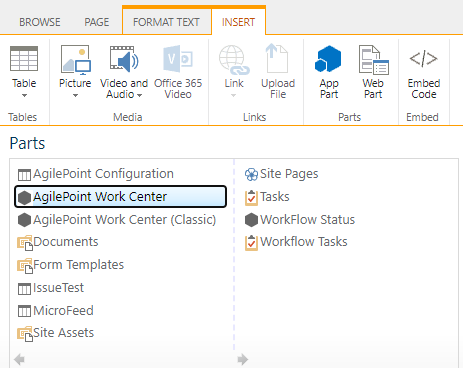
Step 5: Once added to the SharePoint Online page, the App Part would be displayed as shown below
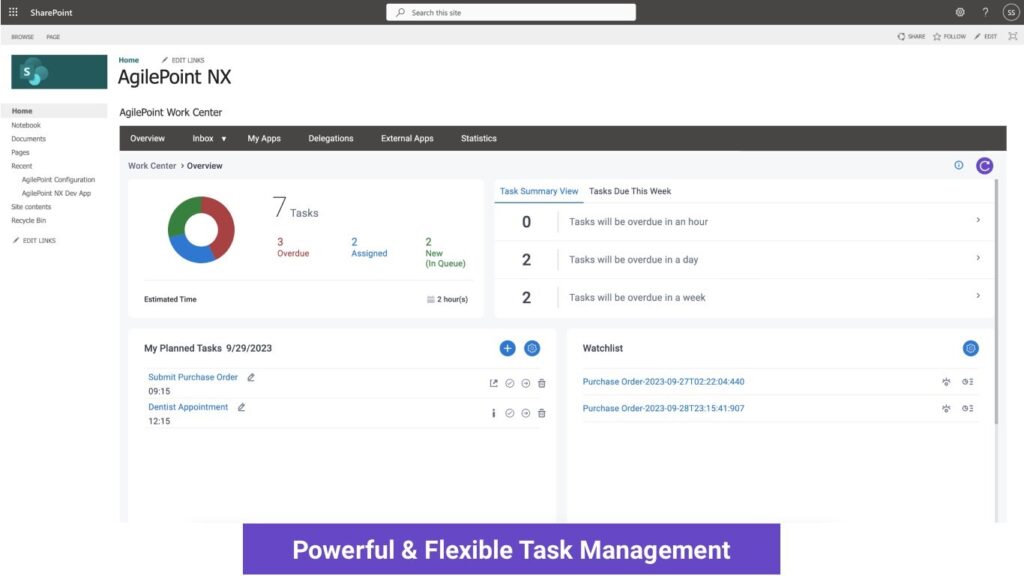
For any further assistance in adding and configuring the AgilePoint NX app in SharePoint Online, please contact AgilePoint Support.
