Often times, business application owners want to have a customized dashboard created for their end users where they can include custom action menu to take quick actions right from the dashboard without having to open a task form to take action. Traditionally in most BPM products, including such functionality would have incurred lot of development work as practically one of the consultant or partners would have to write the whole functionality from scratch.
AgilePoint NX provides a seamless solution for this problem. The AgilePoint NX dashboard has a built in extension mechanism where you can include custom task level actions of your own and even alter behavior of existing actions or even hide them completely. This is a premium feature and is available as an add-on option.
Here is a quick example for this
At any stage of the process, any user in the system can send a comment to another user or list of users about the process instance they started or were involved in. This is just an example though and custom actions can be of any kind which are invoked within context of a task or a process instance.
Custom actions can be added through the work center in all the task or process related tabs including custom tabs. For more information about custom tabs, please refer to my other blog post
Custom columns and tabs in AgilePoint NX Work Center – General Availability
Continuing with our example for user comments, you might want this action to show up only when certain conditions are met for e.g. only on specific process models which are at a specific stage and auto hide the action when it passes that stage or process is completed. AgilePoint NX custom action framework has a built in rule engine where you can define such rules to show/hide custom actions based on task/process context.
Here is how your custom action might look like
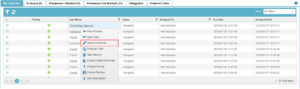
You can also have a custom global action defined as shown below
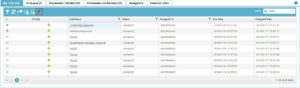
Next you also need to define the custom UI dialog which can be tied to this custom action where you can capture user input, execute UI side rules, execute backend logic etc. The AgilePoint NX custom action framework allows you to define your own UI logic and dialog as well. Here is an example of that based on our user comment use case. This is a custom dialog which will come up when user clicks this action and the dialog is aware of the process context which means you can insert data into process data.
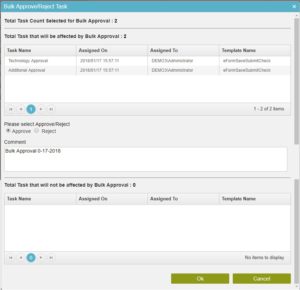
This functionality can save you tons of coding effort when you wish to extend dashboard functionality without having to write a new one from scratch. If you have such requirements, please contact AgilePoint professional services for getting more details. As I mentioned this is an Add-On component so there is a one time cost associated with this base framework and the services team can help estimate the effort for custom action on case by case basis based on requirements.
