Ability of take pictures and attach to forms is already supported in both iOS and Android. Please make sure you have latest AgilePoint NX app as well as you are on latest version of AgilePoint NX
iOS: This is a native capability of iOS browser that when you click on file upload control it will give you option of taking a picture which is attached to the file control. Please refer to screenshot below
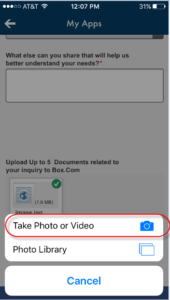
There is a thing which Apple does not handle well which is every image it takes from camera and directly attaches to form is always called image.jpg. As expected you do not have ability to give a name to it as it is directly coming on a camera stream and not from file system. Bad part was that if I take 2 images then they name both as images.jpg which means when I upload it that will override each other. However we have already handled that case where if you attach multiple images then we auto append a prefix to second, third … image and so on if image names are duplicate.
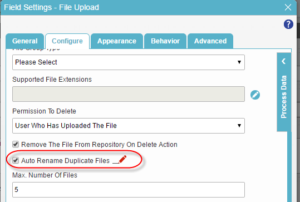
Android: Android browser is limited in its capability. In a native mobile app it opens a trimmed down version of a browser which does not directly let you access camera of file browser dialog.
This is a limitation in Android O/S itself. However we have a solution for that as well. There is a button at the top on form which lets you open it in full browser which lets you take pictures from camera directly.
Here are the details
If you want to invoke camera directly from form which is bit advanced for Android browser, then it needs to be opened in full browser experience. We have provided a button for this
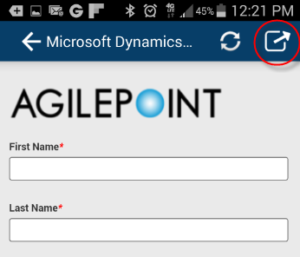
Once you click it, form opens in full browser and you can also access camera directly in addition to photo gallery
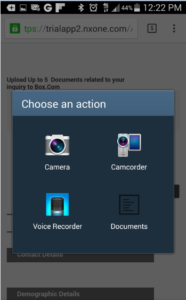
Once photo it taken it is attached to form, same like iOS
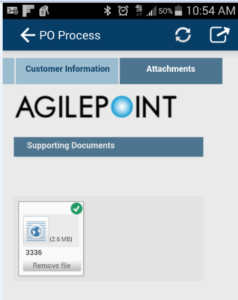
Same is the case for file browser dialog as well which can be accessed using the button provided to open form in full browser experience.

However Android is better at handling file names where it does not give it same static name. It generates a random # which is unique for the file.
