Often times, business application owners want to have a customized dashboard created for their end users where they can include application context data. Traditionally in most BPM products, including such functionality would have incurred lot of development work as practically one of the consultant or partners would have to write the whole functionality from scratch as the queries would change as well as result in a maintenance nightmare for clients as any custom development means it will have to be maintained outside the base product code.
AgilePoint NX provides a seamless solution for this problem. The AgilePoint NX dashboard has an extension mechanism where you can include custom columns and tabs of your own and even alter behavior of existing tabs or even hide them completely.
Starting AgilePoint NX 7.0 Software Update 2 release, AgilePoint has announced general availability of the Custom Column and Custom Tabs feature is AgilePoint OnDemand environment. This will still be disabled for OnPrem and Private Cloud customers for now just to control a phase wise rollout for a mass audience and we plan to open this for OnPrem and Private Cloud in the next release which is 7.0 SU-3. Meanwhile if any OnPrem or Private cloud customer wants to use this, it can be selectively enabled with help of Support team.
Once enabled you can use it to create multiple tabs and expose custom columns as per your needs. Here is a quick example for this from one the projects we did recently.
Ability to define project level views for granular monitoring with custom app data surfaced in dashboard. As you can see in the below screenshot that most of the OOTB tabs have been marked as hidden and new custom tab called “My Projects” has been added where most of the columns are showing application specific data.
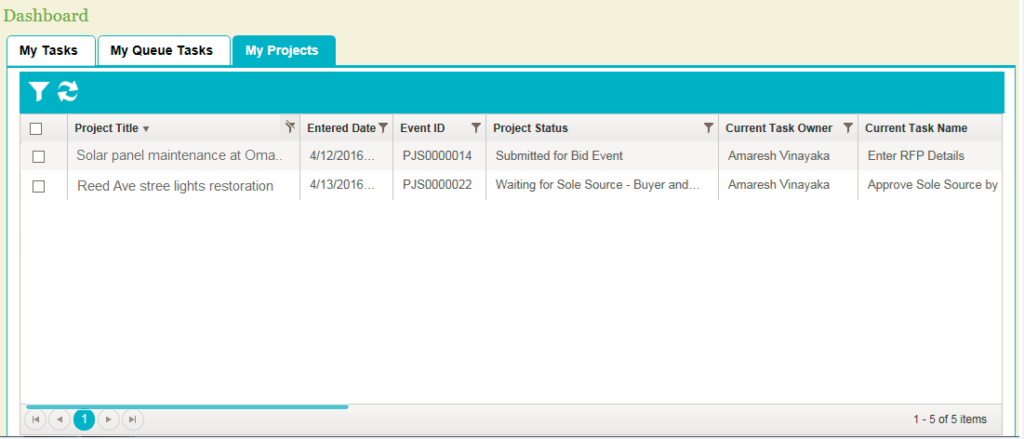
Ability to selectively surface app data at task overview level to make quick decisions. The below screenshot shows an example of adding custom application data to the existing OOTB tabs.
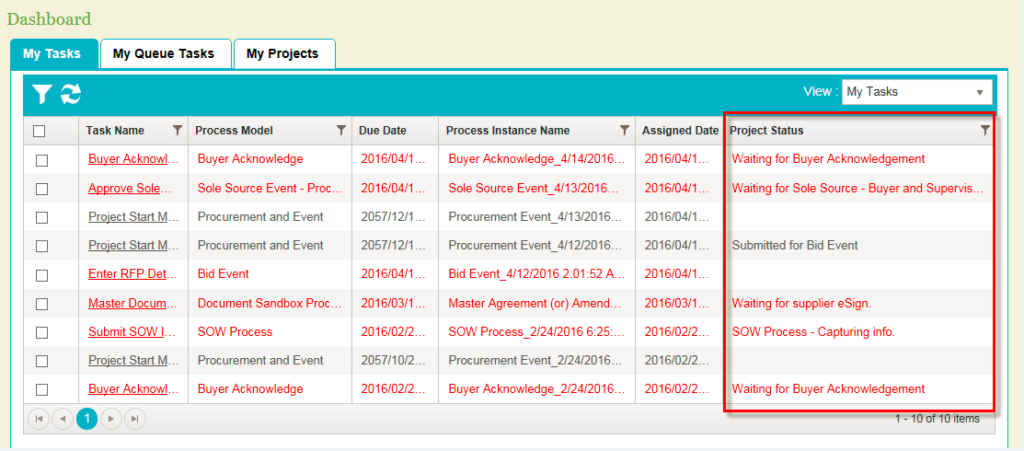
As mentioned earlier that this is a premium feature and enabled only once you buy the extra add-on through services. Once add-on is enabled, you can see this option under the settings area in AgilePoint NX portal. In order to use the option, please navigate to Settings –> Work Center –> Tab Settings
Scroll down to custom tabs area and click “Add Custom Tabs” and enter following information
Tab Header – Display text for tab shown on the work center
Process Filters – If you wish to show tasks/processes of only certain processes on this tab, select the process model from dropdown. If you leave it empty then it will bring down task from all processes.
Tab extension – This dropdown shows the list of OOTB views in base product and lets you use one of them as a base template for your custom tab so that all that functionality is available by default on the new tab.
Hide Default Columns – If you wish to hide any default columns which are typically shown on the selected base tab template, select them from dropdown otherwise all base template columns will be shown in your custom tab as well.
Enable Dynamic Loading – This checkbox if checked optimizes performance of the screen where custom columns are first loaded for tasks/process rows in current view and the ones further down in pagination hierarchy will be loaded by background thread. This helps keep UI responsive.
Is Default Tab – This checkbox indicates if you wish to make the custom tab your default tab when user loads the dashboard.
Add New Record – This is the key element in the whole configuration flow. This is where you would specify the name of custom column, its corresponding xPath in AgilePoint NX schema, its position within tab, width etc.
End result might look something similar to sample config shown below
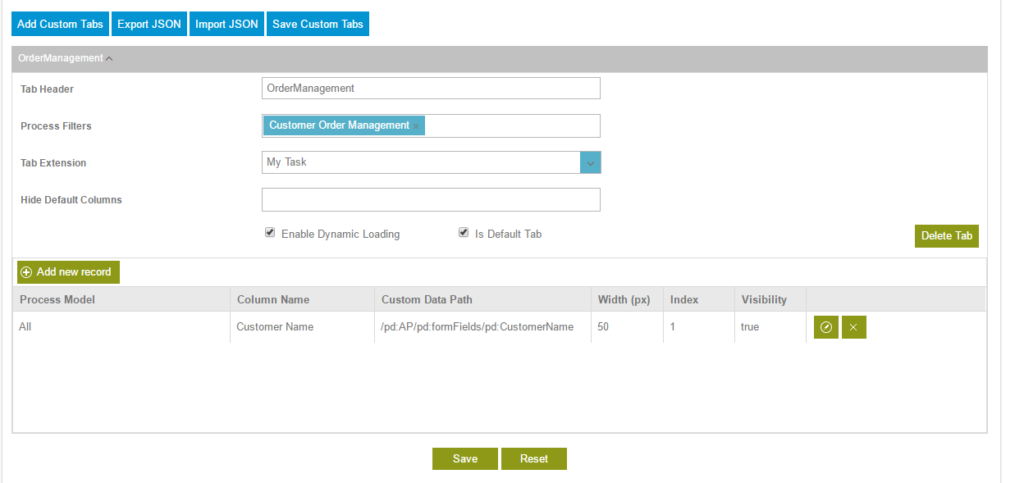
The nice thing about this is that this can be done by business users without resorting to coding and custom code maintenance and is supported through regular product updates.
