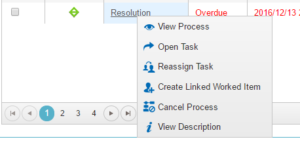Sometimes clients want to permanently disable a context menu action for task list, Processes I Started and Processes I’ve Worked on tabs in Work Center module.
This feature at this time is available in Private Cloud and OnPremises only.
OnPremises and Private Cloud customers can follow the steps outlined below
- Navigate to the installed location of the AgilePoint Portal for e.g. “C:\Program Files\AgilePoint\AgilePointWebApplication\AgilePointPortal\Modules\AgilePoint.Portal.WorkCenter\Content”
- Edit the tl.settings.xml and find the “HIDE_CONTEXTMENU” key in the xml file. Please make sure to take a backup of the file in case you wish to restore it to original version.
- Enter the following keys based on the menu item that needs to be hidden with comma separated values.
| My Task And In Queue Tab | Process I Started And Process I Worked Tab | ||
| Key | Menu Option | Key | Menu Option |
| ViewProcess | View Process | ViewProcess | View Process |
| OpenTask | Open Task | ViewParentProcess | View Parent Process |
| TakeAndOpen | Take Assignment and Open | CancelProcess | Cancel Process |
| TakeAssignment | Take Assignment | ||
| TakeAssignmentComplete | Take Assignment and Complete | ||
| ReassignTask | Reassign Task | ||
| ReleaseToPool | Release Assignment and Pool | ||
| TaskRework | Task Rework | ||
| CreateLinkedWorkedItem | Create Linked Work Item | ||
| CancelTask | Cancel Task | ||
| ChangePriority | Change Priority | ||
| CancelProcess | Cancel Process | ||
| ViewDescription | View Description | ||
For e.g. if I had to hide the “Task Rework” and “Change Priority” option, the configuration might look as shown below.

Once the entry is done, clear your browser cache or open the portal in private window (so that no cached files are loaded) and verify the results. The mentioned options would be hidden.