When it comes to supporting document repositories for file upload, AgilePoint provides a wide array of choices as shown below. At the time of writing this article, support for NetSuite, FTP and SFTP were just about to be released so are missing from the screenshot but would be made available in a month’s time. The list of supported repositories keeps growing with every release
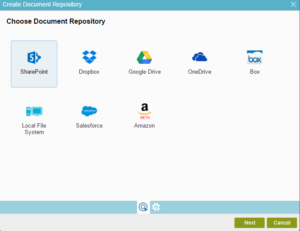
Typically clients have subscription one of these common file repositories but in some rare case where they do not have access to any of the famous 3rd part file repositories, they do have an option of using “Local File System” on the AgilePoint server as a form repository. This option is visible only for OnPrem and Private cloud clients due to obvious security reasons.
One thing to note is that this option is not just limited to local file system but also handles network drives using the Map Drive AgileConnector approach which turns mapped network drive as a local drive. Refer to following article for more information
However there is one important caveat which needs to be kept in mind. This kind of form would work only from within AgilePoint portal. If you access form from 3rd party portal which do not have access to AgilePoint local file system for e.g. SharePoint server, Office 365, Netsuite, Salesforce, this option won’t serve back the file to be downloaded on subsequent steps. Reason for this is that JavaScript itself won’t be able to download file from local file system of a remote directory so we have a page in the portal which is called to download the local file and serve it. This page is in the AgilePoint portal and has access to local drive since AgilePoint portal and server are installed on same server machine.
Typically this is not a limitation since if people are accessing forms from 3rd party portal like SharePoint, Office 365, Salesforce etc, these systems have their own doc repository already and can be used instead of local file system
