If you are encountering an issue where you are unable to save changes made to a process model please follow the steps mentioned below. The symptom usually is that after checking out the process and making changes, clicking on save greys the screen like it is attempting to save but it doesn’t save. Finally you might see the following error message
Error message:
========
“Generating image of the process model is taking too long. Please try again. If issue persists, contact AgilePoint Support.”
When you save the process model, a screenshot of the process model design will be saved to database. I have seen that due to two reasons (below) sometimes this step unsuccessful.
- Due to invalid SSL certificate or issues related to SSL certificate installed on the server
- Enabled “Certificate Revocation” options in Internet Explorer in the Server machine.
Note: Please remember to perform these steps while logged in to the server machine as AgilePoint System Account.
For Item 1: We have created a tool to diagnose the issue and sample svg file to test the tool. You can download the tool and sample SVG from following link.
Please run the tool on AgilePoint Server, and select the sample (extracted) svg file and click “Start”. In most of the cases, a popup message related to invalid SSL certificate will be shown. Once you fix the issue (SSL related), the tool will create a .png image file successfully. Please note, this is a diagnostic tool to help you overcome the non-AgilePoint related issue.
For Item 2: Please refer to the screenshot attached.
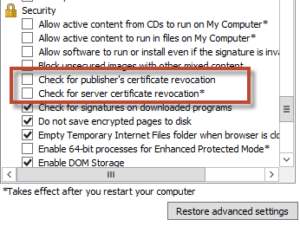
You will have to uncheck the following options in AgilePoint Server > Internet Explorer >Internet Options > Advanced section.
- a) Check for publisher’s certificate revocation
- b) Check for server certificate revocation*
After you followed the steps above, you will have to edit the process model (may be move one of the shapes little away, to create a change) and save and check-in. This will capture the new image of the process model.
It should be fixed once you successfully save and check-in and publish the process model.
