If you find that your larger eForms are opening up slow in Internet Explorer but perform fast in other browsers like Google Chrome or Firefox, you might want to check following configuration in your Internet Explorer.
Issue: Huge eForms takes longer time to load in IE compared to Chrome browser.
Resolution: When AgilePoint Server is in a different domain, than the server where form is being server from for e.g. SharePoint, Office 365, Salesforce, NetSuite, AgilePoint NX portal in OnDemand cloud since it has a different URL from AgilePoint server in OnDemand cloud etc., then perform the following steps
“Access data sources across domains“ needs to enabled in IE as shown below. When this setting is enabled, the necessary JavaScript and other resources files will be cached thus reducing the loading time of eForm significantly in Internet Explorer. Please ensure that this setting is performed in the security zone which is serving your forms. Typically organisations add these external portals to Trusted Sites and perform this setting using their group policy.
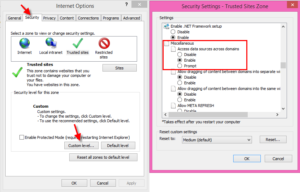
MSDN Reference: https://msdn.microsoft.com/en-us/library/ee797612(v=cs.20).aspx
This is only in IE. Chrome will still work fast without this setting.
Microsoft recommends it as well. Here is their recommendation for their own products
https://msdn.microsoft.com/en-us/library/ee797612(v=cs.20).aspx
This setting significantly helps in improving form load time in Internet Explorer specially in a cross domain scenario.

1 thought on “Large AgilePoint NX eForms loading slow in Internet Explorer”